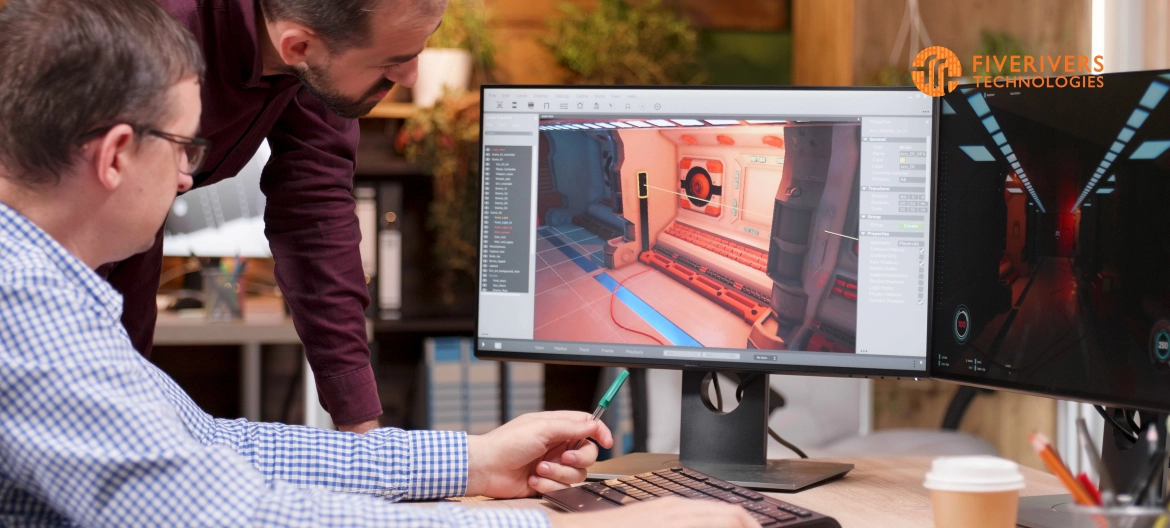Today we are going to tell about godot vs unity! A game engine is a software platform used to create video games using various programming languages. It is often referred to as a game framework or game architecture. These engines offer configurations and tools to facilitate the creation of video games. They include features like 2D and 3D graphics rendering, AI systems, physics engines for realistic actions, and animation tools.
Although there are numerous game engines available, Godot and Unity are the two most often used ones. So, which one is better?
In this blog, we’ll look at Godot vs Unity and find out which is the best for you. So, let’s get started!
What is Godot?
Godot is a well-known open-source game development platform that has earned a strong reputation in the industry. Developers are provided with robust tools to craft games across different platforms. Godot features an easy-to-use node-based system, which makes visual scripting and programming straightforward.
With a variety of features, such as a dependable physics engine, an animation system, and adaptable scripting languages like GDScript, C#, and C++, Godot facilitates the creation of both 2D and 3D games. Being open-source and backed by a vibrant community, it's a cost-effective and user-friendly choice for developers of all levels.
History of Godot
Now, let’s have a look at the history of Godot:
Initial Release
In 2014, Juan Linietsky introduced Godot as an open-source game development platform. The aim was to provide game developers with accessible and robust project tools.
Godot 1.1
When it was introduced in 2015, it improved various things for animators and programmers. For instance, it included a brand-new 2D engine, provided auto-completion to the code editor, added a visual shading editor to the graphics area, and supported 2D navigation polygons.
Godot 2.0
This engine iteration represents a major step forward in its evolution. It revamps the scene system, making it easier to use and boosting performance. These upgrades empower game developers to craft richer, more engaging experiences.
Godot 3.0
This version's release brought about a substantial engine update. It brought forth a robust 3D renderer, enhanced visual scripting tools, and broader platform compatibility, empowering developers to take on even more ambitious projects.
Godot 4.0
After the 3.x versions, Godot introduced statically typed GDScript and an OpenGL ES 2.0 renderer. The subsequent iteration featured a new physically based renderer and added support for Mono (C#). Additionally, it expanded its iOS toolset to include support for C# alongside native Swift.
Today, Godot boasts support for nearly all features found in other popular game engines.
The forthcoming release, slated for 2023, promises optimized performance, editor enhancements, and a tech stack transition from Mono to .NET 6 CoreCLR. Furthermore, it will introduce support for the Vulkan graphics API.
Features of Godot
- A powerful feature set for game development
- Node-based framework for simple visual programming and scripting
- Facilitates the creation of both 2D and 3D games
- Robust visual effects, animation system, and physics engine
- Supports several programming languages, including C#, C++, and GDScript
What is Unity?
Unity, created by Unity Technologies, is a widely praised game engine favored by developers globally. Its intuitive interface, potent tools, and broad cross-platform backing facilitate the development of visually striking and engaging games. Strong scripting features, an expansive asset store, and integration with augmented and virtual reality tech further enrich Unity's capabilities. Its adaptability, complemented by a vast community and diverse ecosystem, positions it as a dominant force in game development, empowering creators to manifest their imaginative visions.
History of Unity
Let us now examine the historical background of Unity:
Initial Release
In 2005, Unity Technologies released the brand-new Unity for Mac OS X.
Unity 2.0
This version included real-time shadowing, spotlights, and directional lighting, among almost fifty other enhancements. Since 2008, Unity has also supported iOS apps.
Unity 3.0
Launched in 2010, this version expanded its support to desktops and consoles. It brought sound filters, delayed rendering, UV automapping, and native font rendering.
Unity 4.0
The 2012 version introduced DirectX 11, Adobe Flash, and Mecanim support. Facebook released an SDK for games using the Unity game engine in 2013.
Unity 5.0
Unity 5.0 brought advanced lighting and audio capabilities along with Unity Cloud. It also introduced Cinematic Image Effects, enhancing the visual appeal of Unity games. Following these additions, the number of developers adopting this game engine surged rapidly.
Features of Unity
- An array of features for developers
- Intuitive visual editor for simple scene creation
- Strong scripting abilities supporting multiple programming languages like C# and JavaScript
- The asset storage, animation tools, and physics engine for creating interactive content
- Broad support for virtual reality (VR) and augmented reality (AR)
Godot vs Unity: Pricing
The price of developing a game is mostly determined by the tools and engines used in the process. Given that game development already demands a substantial investment, choosing a development framework can significantly impact the overall cost.
One notable free and open-source gaming engine is Godot, which is licensed under the MIT license for unrestricted commercial usage. According to the website, while no royalties are mandated, it's advisable to credit Godot in your project as it fosters the platform's growth and enhances your chances of being featured in the Godot Showcase.
The Unity game engine, on the other hand, has a full pricing system. Although it is free, the basic plan has restrictions. On its flagship platform, it provides real-time Unity development along with capabilities like Bolt visual scripting. However, free users cannot leverage industry-specific solution toolkits or obtain build server license capacity. Moreover, basic plans are restricted to choosing only one integration with collaboration tools.
Unity has premium solutions that are suited for professionals, teams, and businesses in addition to its free offerings.
- Each seat in the Plus package costs $399 annually
- The Pro Plan costs $1800 annually for each seat
- The monthly cost of the Enterprise Plan is $4000 for 20 seats
Students can choose from a variety of package features from the Plus and Pro subscriptions using Unity's free plan. Even if Unity is expensive, it's still the best option for creating AR and VR games.
Side-by-Side Comparison: Godot vs Unity
Godot vs Unity: Which is Better for 2D Game Development?
Unity is an established and refined tool known for its prowess in graphical features, thanks to years of enhancement in its visual tools. This translates to commendable performance in areas like shading, color, light, and animation.
Godot boasts a dedicated 2D engine, while Unity offers features allowing 2D development using what's essentially a 3D engine. Though the difference isn't vast, the choice between the two for 2D development largely hinges on specific project needs.
While Unity offers a broader set of features, it has a steeper learning curve. In contrast, despite needing some improvements in 2D shading and physics, Godot tends to be simpler to master.
Therefore, despite lacking certain advanced features, Godot remains a viable option for less complex projects. Though Unity shines in providing polished 2D options, Godot still holds its own in creating smart 2D games and may be more accessible to grasp.
Godot vs Unity: Which is Better for 3D Game Development?
Unity's standout strength lies in its exceptional 3D graphics creation and rendering performance, a feat unmatched by Godot.
Indeed, Unity is one of the premier engines for crafting intricate games boasting rich 3D visuals.
While Godot strives to close the gap with its 3D features, it currently falls short compared to Unity. Godot's 3D engine isn't yet optimized sufficiently to render complex 3D game environments.
However, what if your goal isn't to create a sprawling 3D world but to develop a straightforward mobile game?
Choosing Between Godot and Unity for Mobile Game Development
Unity has powered a significant number of mobile games, with 53% of the top-grossing 1,000 mobile games globally being powered by Unity.
Even if Unity is more feature-rich, you might want to give Godot a shot while developing your first mobile game. Because Godot can offer a quicker learning curve and greater usability than Unity. Depending on your level of experience, you may be able to develop a simple game faster with Godot than with Unity.
Additionally, while Unity provides more features, you may not require those extra functionalities to create a basic 2D project or a mobile game.
You can opt to master Godot, which could lead to faster and easier game development. You can also start with Unity, which might be more complex initially but can prepare you for building more intricate games in the future.
Godot and Unity: Which is Better for Multiplayer Game Development?
While both engines support network multiplayer, setting it up tends to be easier in Unity.
This is because Unity offers a comprehensive multiplayer service, providing users with all the necessary components, including servers. In contrast, while Godot has a multiplayer API for setting up multiplayer communications on a server, it may require more effort and expertise from developers.
Therefore, setting up multiplayer in Unity's built-in service can often be more reliable and straightforward than setting it up in Godot.
Conclusion
Here is the conclusion of godot vs unity!!Unity is a fantastic choice for both professional and amateur game development projects. With a large community, top-notch graphics and animation solutions, and support for AAA game production, Unity has it all. These advantages do have a cost, though.
If you're just starting out in the game creation business and have a tight budget, you might want to look into Godot. It's a great choice for new users, and there's a helpful community there that is always willing to help. You can get trustworthy and high-quality solutions for free using Godot.
So, is Godot better than Unity? There's no definitive answer; it all depends on your project's specific needs and requirements.
If you want to hire a top game development company that can leverage these powerful game development game engines, you can rely on FiveRivers Technologies. With over two decades of experience, FiveRivers Technologies has requisite experience and a team of professional game developers to get the job done.